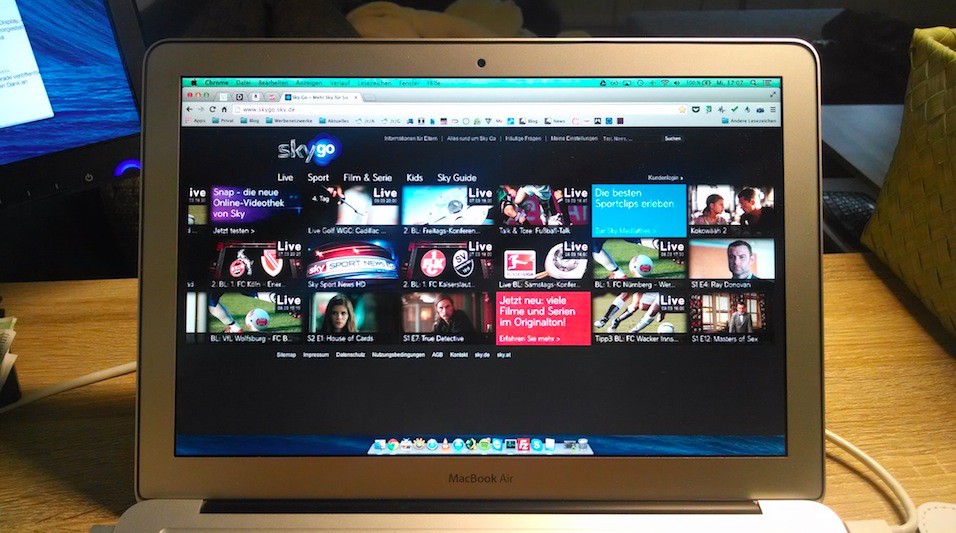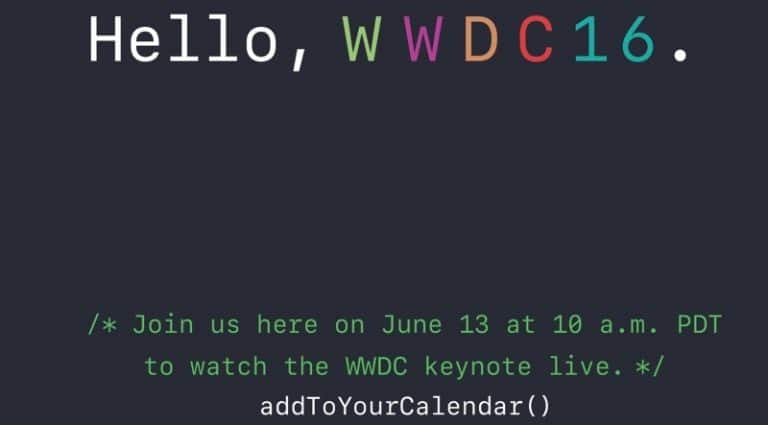Category: Mac OS X
Lost Mac OS X El Capitan Passcode, How to Reset
Many times, people tend to forget that the admin and standard passwords on OSX 10.11 El Capitan, OSX 10.10 Yosemite, OSX 10.9 Mavericks and OSX [Read More…]
25 Best How to Mac Tricks You Should Master
The below are 25 most commonly used how to Mac tricks for the OS X beginners. 1. How to set Mac to automatically start up at a [Read More…]
How to Uninstall Microsoft Silverlight Plugin and Reinstall It in OS X
Silverlight is the browser plug-in that allows you to watch movies and TV shows on your Mac. When Silverlight becomes corrupt or misconfigured on Mac [Read More…]
How to Fix Macbook Stuck on Apple Logo and Cannot Startup
Although Apple’s Macbook been recognized as outstanding quality of the computer, but it is occasionally out of the situation. Many Mac users find their machines stuck [Read More…]
MacBook Goes Black Screen After Installing Windows 10 Using Boot Camp
Mac running dual system is not a novelty for the public. In fact, if the Mac does not support installing Windows, then its user base [Read More…]
How to Import Your Personal Signature to Mac and Insert It into a PDF
If you are a busy public servant or the big boss, then every day you have to sign the various documents with your personal signature. [Read More…]
How to Slow Down the Window Minimizing Animations in Mac OS X
One of the things in OS X that attract beginners is probably a variety of system animations, in the daily operations, the user can often [Read More…]
How to Adjust the Launchpad Icon Size and Grid Layout in OS X
Launchpad on Mac is one of the cool and iOS inspired feature in Mac OS X, which first introduced in Mac OS X Lion. Which [Read More…]
How to Download and Install OS X El Capitan 10.11.4 beta 6
Together with the watch OS 2.2 and iOS 9.3 beta 6 release, Apple also needed the sixth developer (and public) beta of OS X 10.11.4 [Read More…]
Expired Certificate Led to the Legacy OS X Installers No Longer Work on Mac
Occasionally backup the system version of OS X is a good way to prevent system crashes. But recently some changes Apple made seems to lead [Read More…]