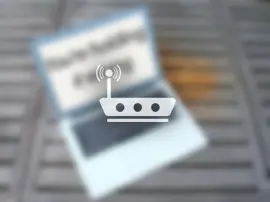Category: Mac OS X
Common Tricks: Quick Shutdown, Restart, Sleep or Logout on Mac With Keyboard Shortcuts
The physical keyboard is a great invention, which greatly improved the speed of text input, not only that, it also changed the way people operate [Read More…]
Ethernet Not Working on Mac, Apple Gives a Fix
Recently, there are many Mac users said their Mac devices can not be wired Internet access after security upgrades, because the network card driver be [Read More…]
What Siri Running on the Mac Would Look Like
Recently Sources pointed out Apple will launch Mac version of Siri in OS X 10.12, after iOS products, Apple Watch and Apple TV, Siri finally [Read More…]
How to Replace a New USB-C Charge Cable for Free
Recently, Apple launched a worldwide replacement program for USB-C cables that affected by the design flaw may exhibit issues with charging retina MacBook, such as [Read More…]
How to Dual Boot OSX and Windows 10 UEFI on Single and Separate Drives
How to Dual Boot El Capitan and Windows 10 on a single SSD Note: First I wanted to say that this is the easiest method [Read More…]
How to Install and Use Kodi on Xbox One
The Xbox One is a fantastic hub for games and TV, and one way to expand the selection of content on offer is to use [Read More…]
How to Fix Mac WiFi Issues Using Wireless Diagnostics
If you are a Mac user, and often facing a pesky Wi-Fi issue when using the Mac, then there is a traditional solution for you [Read More…]
Download Remix OS 2.0 to Run Android-x86 System on Mac
Remix OS is an Android-based operating system developed by Jide Technology, this is a software platform built by three former Google employees. Recently the company [Read More…]
How to Get NTFS For Mac 14 for Free
NTFS For Mac is the first solution lets user read and write the external NTFS storage devices on Mac, through this software, users can simplely [Read More…]
How to Quickly Turn Off the Macbook Screen Without into Sleep Mode
We all know that in order to close the screen of Mac, you should hit the sleep / wake button to turn off the display [Read More…]