We all know that in order to close the screen of Mac, you should hit the sleep / wake button to turn off the display or close lid of of the notebook. However, you can not turn off the screen quickly using these methods in some special case. Such as having an intimate conversation with a friend or browsing through a confidential webpage and someone walks in, You forced hurry turn off the screen with more traditional approach, but it is often too late, no doubt you exposed.
The below is a simple way to teach you how to quickly turn off the Macbook screen, to respond to some emergency situations.
If you are using a Mac or Macbook, for some urgent cases, you have to quickly turn off the display, then you can press and hold the F1 key calmly until the screen brightness goes completely dark. This will dim the display enough for anyone to be able to see anything on the screen, however the computer will still remain on. Once everything is clear you can just press the F2 key to return the screen brightness to where it was originally.
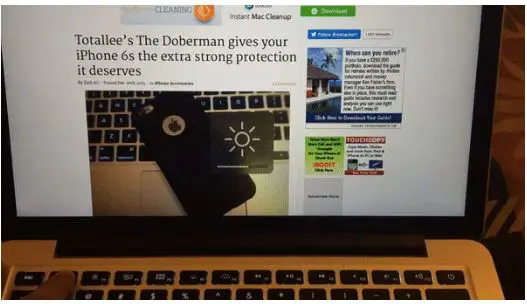
Course this method also has other uses, for example, you can also use this tip to turn off the display when you are not using the Mac but want the downloads to continue. Since when the brightness is set to the lowest the Mac still works as normal
















+ There are no comments
Add yours