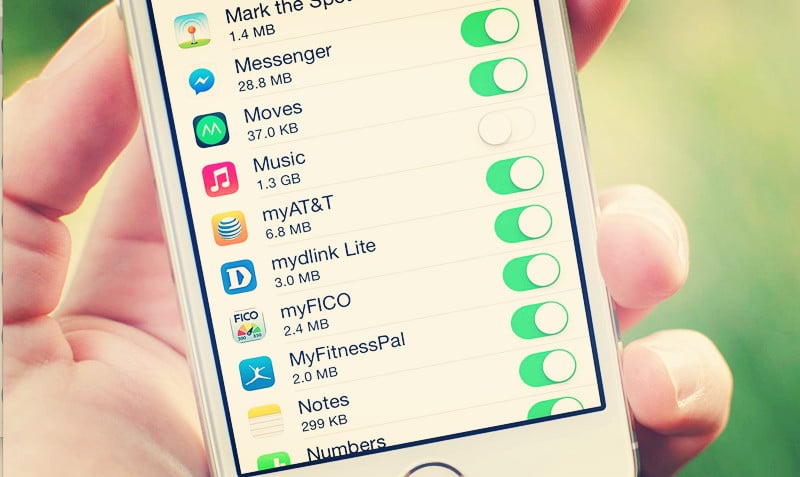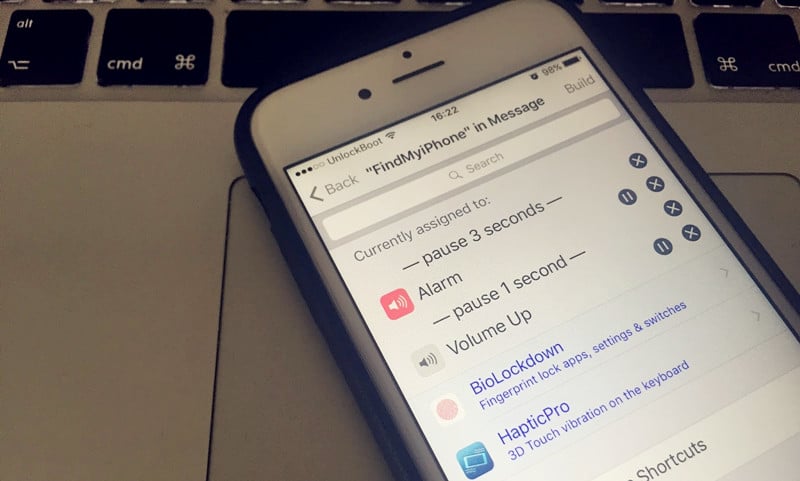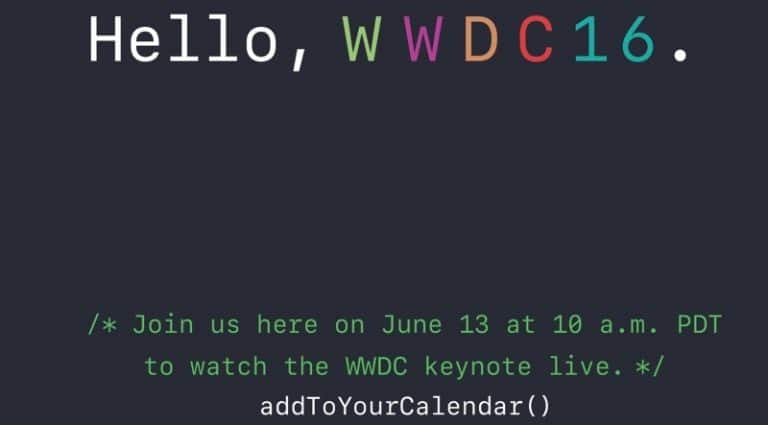Category: Tips
How to Check, Count, Manage and Reduce Cellular Data Usage on iPhone
You must constantly complain about the cellular data on iPhone not enough for you daily use, often overruns, unless you have purchased an unlimited data [Read More…]
How to Adjust the Color Temperature of iPhone Screen Using Gamma Thingy
Although Apple launched the Night Shift feature in iOS lets user switch the color temperature of the screen to a warmer color, but it is [Read More…]
How to Download Youtube Video Directly on iPhone
Youtube as a must have video app for iPhone and other mobile platforms, every day there are massive new videos uploaded to Youtube servers, however [Read More…]
How to Fix ‘Sign in to iCloud’ Window Popup Loop on iPhone
Usually we do not need to re-verify iCloud account and password again once we signed iCloud service from Settings app. It will also occasionally pop [Read More…]
How to Change WhatsApp Language on iPhone
To change another language for the WhatsApp running on your iPhone? Here is a simple tutorial guides you how to change WhatsApp language simply through [Read More…]
How to Remote Control Apple TV Using Apple Watch
Apple devices can always communicate with each other, Apple TV as a non-mobile device, the remote control is crucial. But in some cases, you may temporarily [Read More…]
How to Force Quit Apple Watch App Stuck, Frozen and Unresponsive
The app on Apple Watch frequently stuck, frozen and unresponsive, then how to force quit these failures app quickly? Check out the below tutorial guides [Read More…]
How to Completely Empty the Keyboard Dictionary on iPhone
We all know that the keyboard on iPhone has a smart feature that will learn as you type in the background for future autocorrect suggestions, [Read More…]
How to Find My iPhone If No Network Connected
Typically, “Find My iPhone” works only if Phone’s Internet connection is available, this means we can not find, track or locate our iPhone if its [Read More…]
How to Convert a Live Photo into Normal Photo on iPhone SE
Live Photos is a stunning new feature on Apple’s new devices, iPhone SE, iPhone 6s and 6s Plus, you can easily capture a vivid and [Read More…]