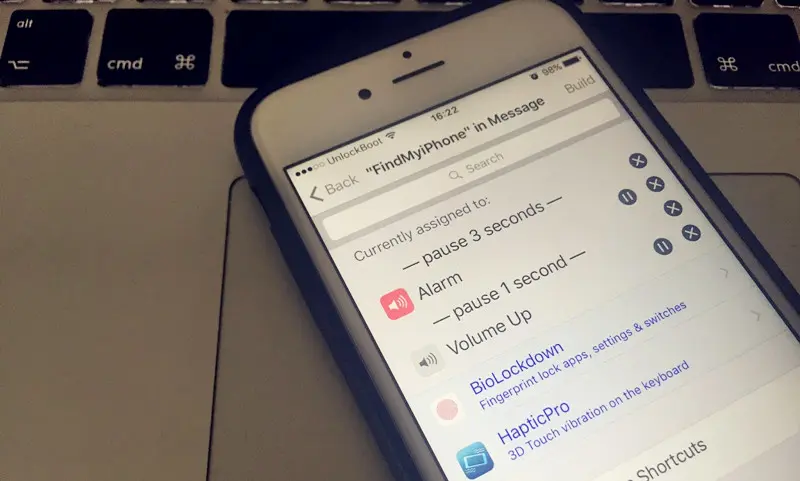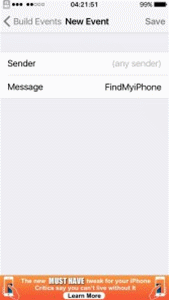Typically, “Find My iPhone” works only if Phone’s Internet connection is available, this means we can not find, track or locate our iPhone if its WiFi or 3G connection is disconnected.
Apple’s official description is as follows:
An iOS device is online if it’s turned on (with or without a passcode lock) and connected to a data network, such as EDGE, 3G, or Wi-Fi. A Mac computer is online if it’s turned on and connected to the Internet via wi-Fi or Ethernet.
The Find My iPhone app requirements say (emphasis mine): Internet connection required To be located, your iPad with WiFi, iPod touch, or Mac must be connected via a registered WiFi network.
However, there will be a variety of situations occur when you lose the iPhone, experienced thieves tend to pull out the SIM card to prevent the iPhone still connected to a cellular Internet. And the device is almost impossible in a registered Wifi network. So find your iPhone becomes very difficult in the absence of network support case.
So whether there is any weird trick lets you can find the iPhone when you’re desperate. The below is a simple tutorial guides you to find your lost iPhone. Note that your device needs to be jailbroken for this to work.
How to Find iPhone If No Internet Connected
Step#1 Make sure the Activator tweak installed on your jailbroken device, if not yet, just search and install it from Cydia Store.
Step#2 Launch Activator tweak and select Anywhere.
Step#3 Now you need to bulid a new event, select the “Build” button in the top right corner and then select “Received Message”. Leave the “Sender” field blank and enter a custom message that you want to send to find your phone. I’m using “FindMyiPhone”. Save the event.
Step#4 Now select your newly made event. You can now select what you want to happen when your phone receives this message. I personally have two events. One is “FindMyiPhone”. It’s simply turns on the ringer, turns the ringer volume to 100%, and plays a sound.
The other one I have is “LostMyiPhone”. This one is much more complex. I have it so it turns on BioProtect, Bluetooth, Cellular Data, Flashlight, Location Services, LTE, Ringer, Viberation, Wi-Fi, turns off Auto Brightness, Do Not Disturb, f.lux, turns up the media and ringer volume 100%, displays a message that says “This iPhone is lost”, along with a phone number to call. It also speaks “This iPhone is lost”, then plays an alarm, while vibrating the phone.
That is, this little trick might help you, perhaps useless, but I still hope you can find your iPhone lucky.