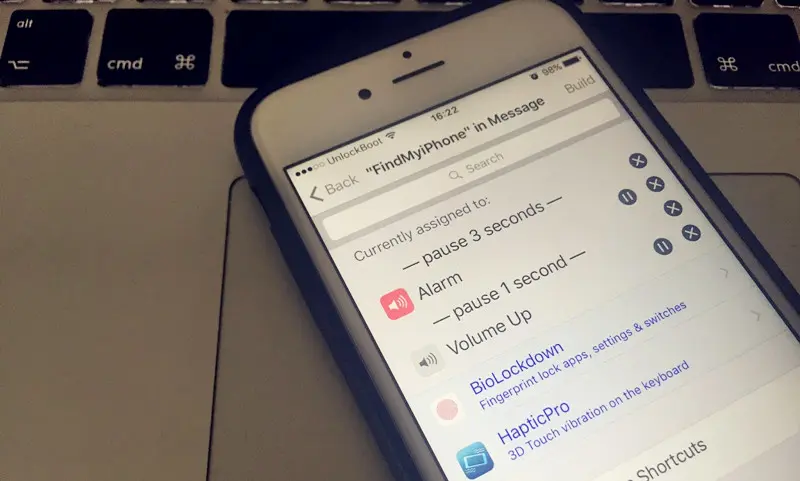Tag: find my iPhone
How to Disable Find My iPhone Before You Selling a Device
Find My iPhone has become an important safety feature that necessary to be enabled when we just purchased a new iOS device. Find My iPhone [Read More…]
How to Find My iPhone If No Network Connected
Typically, “Find My iPhone” works only if Phone’s Internet connection is available, this means we can not find, track or locate our iPhone if its [Read More…]
How to Find Nearby iPhone Using Apple Watch
Yesterday, Apple launched several new ads for the Apple Watch, each ad describes a feature or ability of this wearable device, wherein an ad called [Read More…]