Last month, pangu team release an jailbreak update for iOS, but it only works on iOS 9.1 devices, and the vulnerabilities used in this tool been blocked by Apple in iOS 9.3.1, this means the pangu team will take more time to find new vulnerabilities. So the arrival of a new jailbreak becomes increasingly slim.
In fact, in addition to the jailbreak, there are many ways you can install some cracked apps on your iPhone without through App Store. Mojo is one of them, which is a simple app-based installer that accepts multiple repositories of content akin to Cydia, but does not require jailbreaking the device.
Mojo Installer has the same capabilities of Cydia Installer, it also allows you to lets you install cool apps such as game emulators, screen recorders and much more.
However, it is only an alternative, and no so rich features in Cydia. So Mojo installer is a temporary choice before a real jailbreak arrival, if you just want to install some game emulators, screen recorders or simple enhancements for your device,
How to Download and Install Mojo Installer
Step#1 Launch Safari web browser on your iOS device.
Step#2 Head on over to mojoapp.xyz or mojoinstaller.co in Safari
Step#3 Mojo’s website will be opened containing a detailed information of the app and its features. Once mojo app is opened, you will be taken to the installer page. Get started by tapping on the install button as shown below.
Step#4 You will be taken to the information page where you will be asked few things. Read the information under the “What does this do?” header to familiarize yourself with the process before tapping on the Build Custom Profile button.
Step#5 Then you will be taken to the Settings app from where you can install the new profile. Tap on the Install button in top right corner to install the profile on your device. If you have passcode enabled then you will be required to enter it before proceeding.
Step#6 Once done with creating a custom profile, you will now be taken back to the browser with a message indicating that the profile was installed successfully. On the same page, scroll down to the bottom and tap on the Install Mojo button to install the app on your device to get finished with this.
Step#7 A confirmation message appears asking whether you’d like to install Mojo. Tap on the Install button to continue.
Step#8 Select Next from the top-right corner. If a page titled Warning appears to show information about an unsigned profile, tap Install once again to continue.
Step#9 You will then receive a message that the profile was installed successfully. Tap on the Done button and head to the Home screen
Now you can launch Mojo installer to start installing your favorite ‘Cydia tweaks’ without jailbreaking.
How to Use Mojo
Launch the app, you will see a welcome screen along with a walkthrough of the app. You will also be required to wait for a few seconds until Mojo performs the initial configurations
Once everything is done, the home page of Mojo app will be displayed. You can get started by installing apps from the Packages tab or adding a new source from the Sources tab. Keep in mind that some of these apps might add certificates of their own. You will have to go into Settings > General > Profile and Trust each of these individually to be able to launch the apps.
How to Add Source in Mojo
If you don’t have the default source added in Sources tab then tap on the plus ‘+’ button and type in the following URL: https://mojoinstaller.co/repo/
How to Remove or delete Mojo Installer
If you didn’t like Mojo or it doesn’t work as advertised, you can remove it by going to Settings -> General -> Profile, choose the Mojo Installer profile and tap on the delete button to remove it.
Note: Mojo’s website and server seems to be down at the moment perhaps due to high traffic, so there are chances that you will have to try a couple of times until you’re able to install the app. You might also see a blank white screen within the app when in Packages tab.


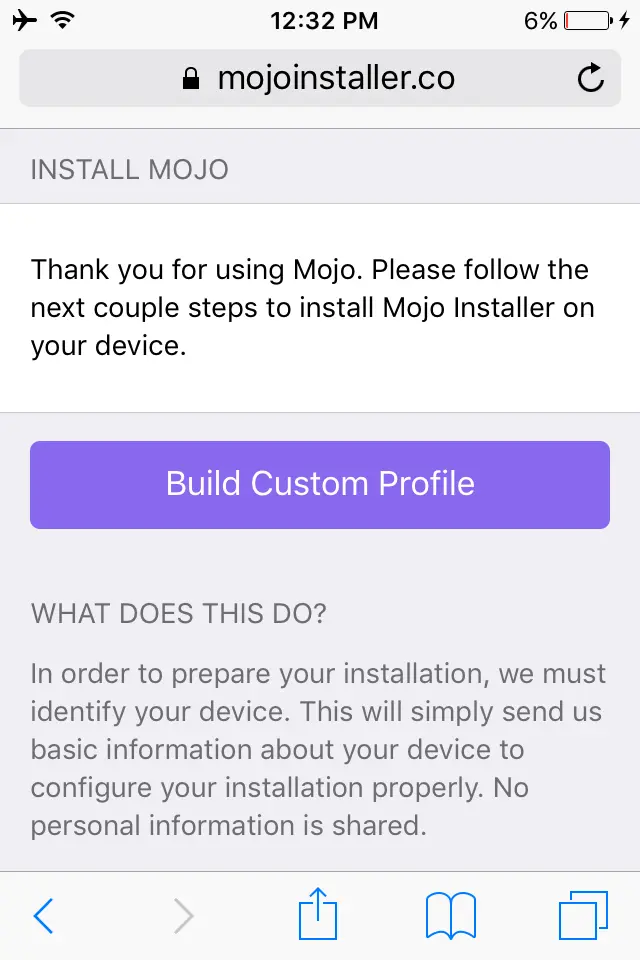
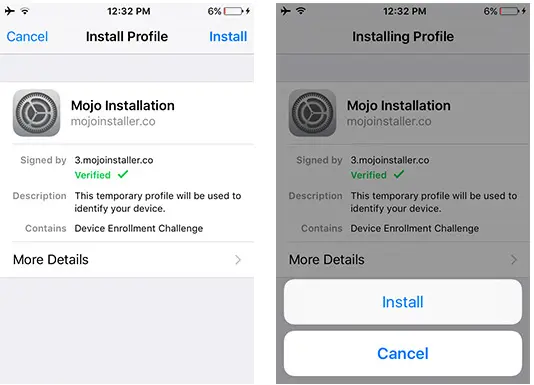
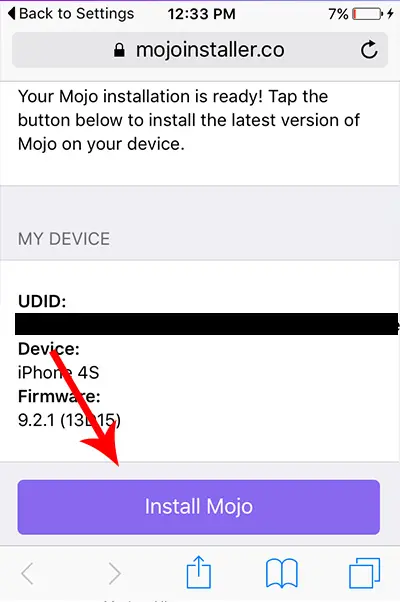
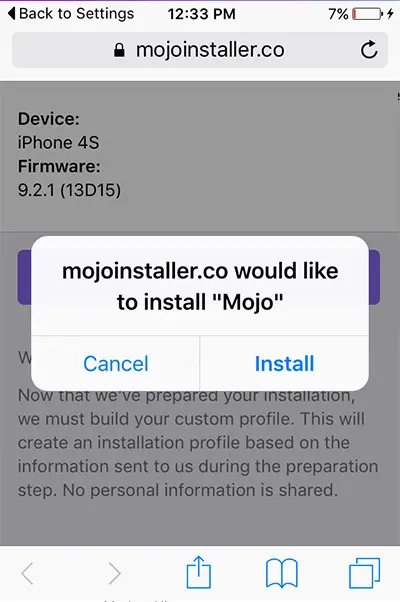
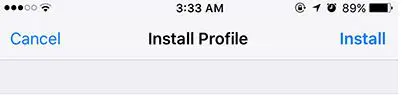

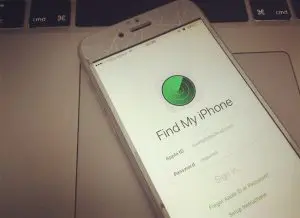













Cant open the website. Any help?