Last week, iOS 9.3 users suffered a serious bug, that leads links fail in Safari and Mail app. Then Apple immediately released another ‘iOS 9.3 ‘to fix the error. However, this seems not cease, recently some Mac users reported on Apple support forum that their OS X 10.11.4 suddenly freezing and crashing while they using Safari on the Macbook.
A user named “Antonnn” form Macrumors forum described his encounter:
For more than a month now, even before the final 10.11.4(I had the beta installed so it’s probably ever since I updated to the first 11.4 beta in January) my macbook suddenly completely freezes in safari at random times, about once a week.
It usually happens when I click on a link and it is about to load a page. The cursor freezes, the screen freezes, the keyboard…it becomes absolutely unresponsive, even the trackpad loses it’s force touch and you can’t feel the feedback vibration, the only thing that is still responsive is the caps lock light.
The only way out is to force shutdown.I don’t have any extensions installed in safari, I deleted flash for safari as well
There’s an error message coming every time it freeze :
com.apple.WebKit.WebContent[1827]: [15:42:16.916] <<<< IQ-CA >>>> piqca_setUsePreQueue: (0x7f90a50f1600) rejecting report of layer being serviced - IQ has not yet begun to update
com.apple.WebKit.WebContent[1827]: [15:42:16.917] FigAgglomeratorSetObjectForKey signalled err=-16020 (kFigStringConformerError_ParamErr) (NULL key) at /Library/Caches/com.apple.xbs/Sources/CoreMedia/CoreMedia-1731.15.202/Prototype s/LegibleOutput/FigAgglomerator.c line 92
Preliminary analysis, this is definitely a Safari bug, it happens randomly, every week or so, right after the user press on a link (in Safari).
How to Fix OS X El Capitan 10.11.4 froze, Crashing When Using Safari
Method 1: Restore your Mac System to Yosemite os El Capitan 10.11.3.
Method 2: Temporarily use some third-party browser such as Chrome, Firefox etc, until Apple releases an official fix.
Method 3: Download, install and use a “Download Safari Technology Preview” to temporarily replace the faulty Safari.

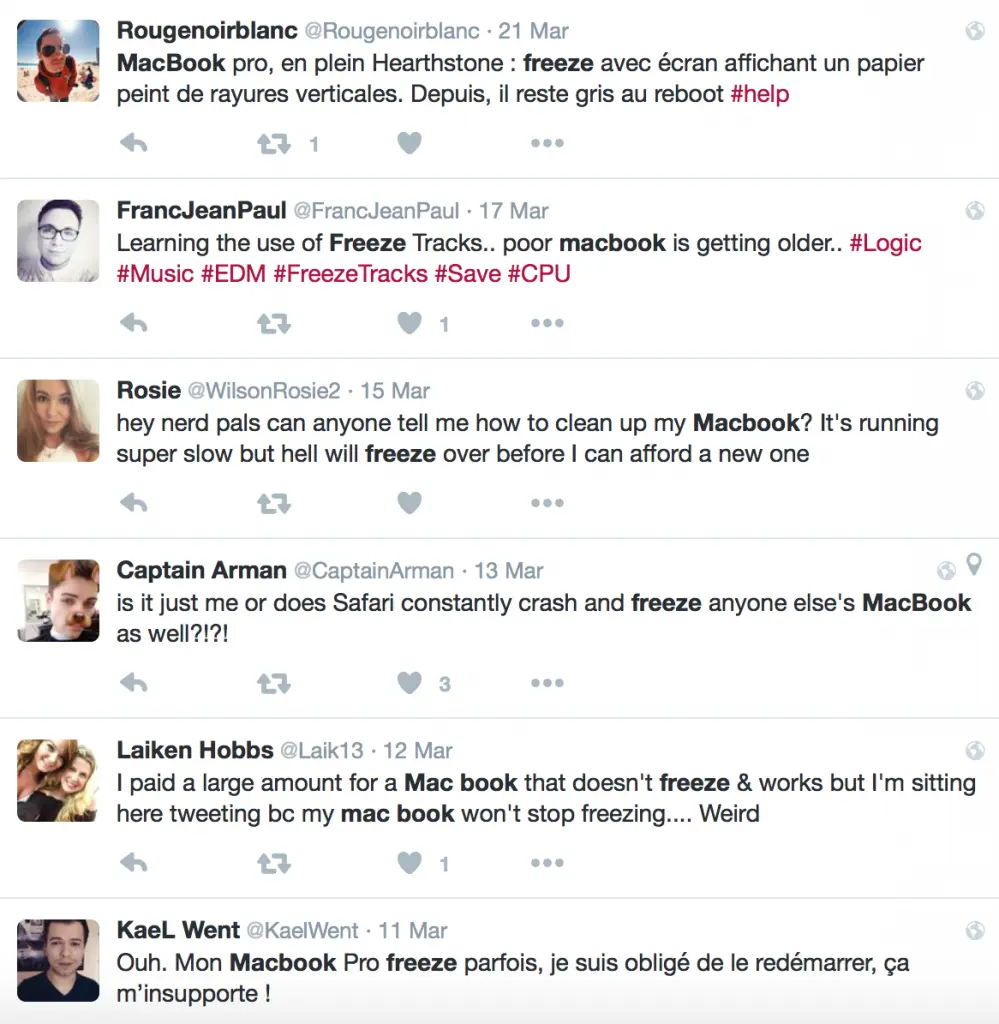















Only Method 1 works. The other methods were already discussed in some foruns and none seems to solve the problem, only downgrading to 10.11.3 will fix it.
I’m having exactly the same error. I’m running 10.11.3. So that’s not it.
I didn’t have this problem in 10.11.3 or 10.11.4. It began *immediately* after I installed 10.11.5.
And method 3 (using Safari Technology Preview) definitely does NOT work.