“Wi-Fi: No Hardware Installed” is a common error often occurs in almost all versions of OS X, if you see this wi-fi error pops up above the menu bar, don’t worry, usually it’s really easy to fix.
Wi-Fi: No Hardware Installed Error can be fixed just by resetting the System Management Controller (SMC), which is a sub-system in your Mac. The SMC helps control power management, battery charging, video switching, sleep and awake mode, LED indicators, keyboard backlighting, and other things.
How to do:
Typically, removing the battery can directly reset the SMC on your Mac.
- Unplug the laptop
- Remove the battery
- Press and hold the power button for 5 second
- Put the battery back in and turn everything back on
But Apple’s latest Macbooks no such design, a removable battery. So you’ll need to close down your apps and then use a simple key combination.
- Plug the laptop into a power source
- Press and hold all of these keys at the same time: Control + Shift + Option + Power
- Release the keys
- Press the Power button to turn it back on
If you’re using an Apple desktop, the process is very simple.
Mac Mini, Pro, or iMac
- Turn it off and unplug from the wall
- Wait 15 seconds (or a few more to be sure)
- Plug it back in and turn it on
Done, the “Wi-Fi: No Hardware Installed Error” should be fixed after you following the above steps.

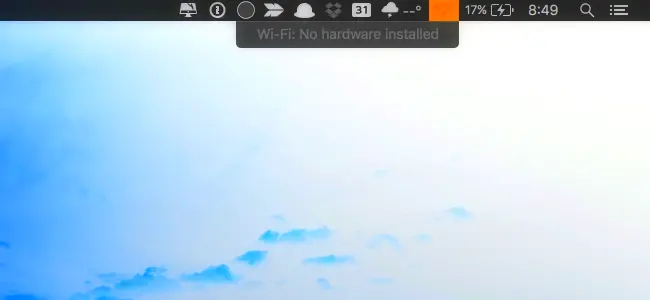















+ There are no comments
Add yours