OS X El Capitan users may get an error message “App is Damaged Can’t Be Opened” when they trying to open some apps downloaded from the Mac App Store, usually this error can be fixed once you re-download and install the app from the App Store.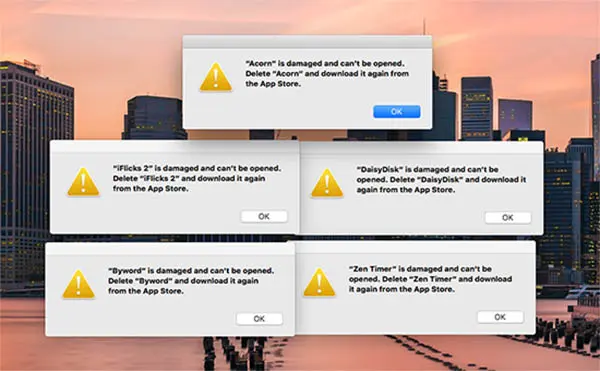
Typically, this error caused by something with DRM that was messed up on the Mac App Store side but is now impacting some applications that were downloaded from there.
How to Fix
Method#1
A traditional solution, restart your Mac
Method#2
If a reboot not working for the fix, uninstall the affected app, then redownload it from the Mac App Store again.
Method#3
Another scenario is a glitch in OS X’s Gatekeeper system. Gatekeeper is designed to protect you from malware but you might see this error if you update software, or attempt to run an app that you’ve previously downloaded and deleted in the past.
You should:
- Go to System Preferences… | Security & Privacy | General tab.
- Click the Lock icon in the lower left corner and enter your password to make changes.
- Select Allow apps downloaded from: Anywhere.
You can enable Gatekeeper again after the first successful launch of the application.















