Usually in iOS, users can only clean up all the browsing history items at once, or clear specific histories one by one in Safari. However, you can not delete multiple Safari Histor Items at once, iOS does not provide a multi option for you, this indeed very troublesome for those who often need to clean up history.
Well before Apple launched this feature, if your iPhone or iPad been jailbroken on iOS 9, then a new jailbreak tweak called ‘SafariHistory’ will give you a multi option to exempt this tedious. The tweak allows you to easily select multiple items in Safari’s history list which you want to remove and clear them all at once. In this way, you can remove individual history items at once without having to clear your entire Safari history.
SafariHistory tweak is now available as a free package on Cydia’s BigBoss repo. Once installed, launch the Safari app and open the History list. If you don’t know how to do this, you can simply tap the icon on the bottom bar that looks like a book and switch to the History page.
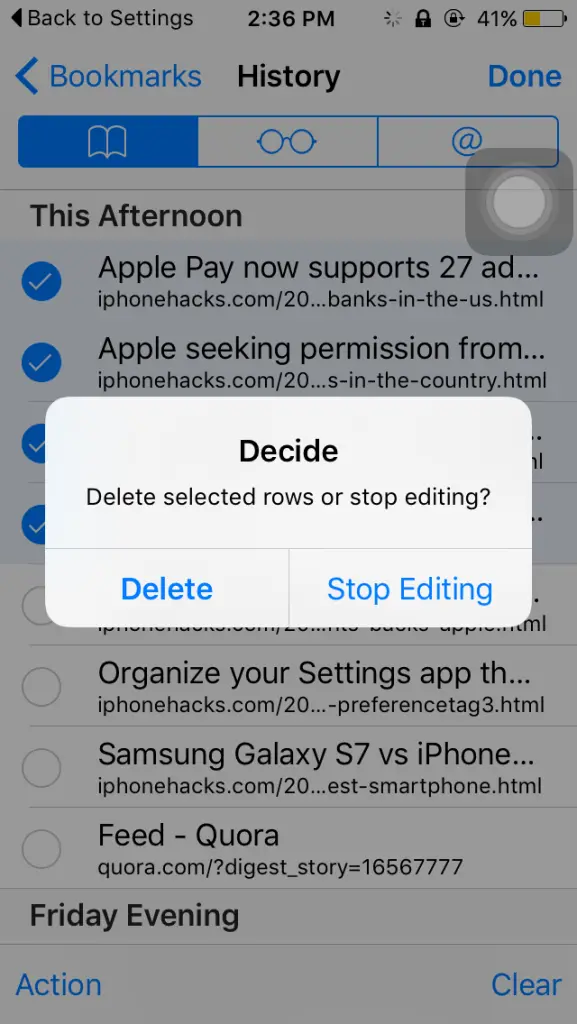
You’ll notice that there’s now a new button in the bottom left corner labelled as ‘Edit’. When you tap on it, you will be allowed to select multiple history items at once. To clear the selected histories, tap on the ‘Action’ button and choose delete. All the selected items will now be removed in bulk from your Safari history list.















