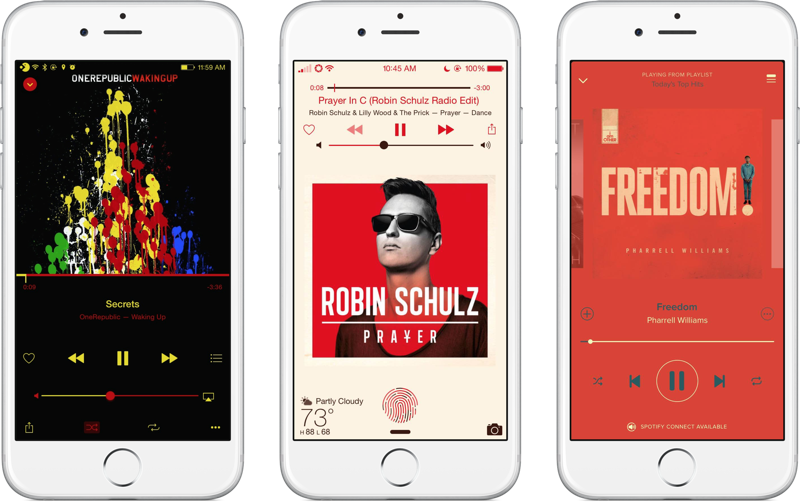Although iOS 9 is coming, but there are still a lot of people still want to keep the jailbreak status in iOS 8.4, below are several new jailbreak tweaks compatible with iOS 8.4 jailbreak recently released in Cyida Store, including: Rotary Lock, Indago, NoSafariHistory , ColorFlow 2, InstaTools, CCMore and Keek.
Rotary Lock
An awesome lockscreen tweak brings a new way to enter your passcode in iOS, the tweak allows you to enter your passcode on a rotary dialer.
Rotary Lock not only looks good, but it functions in multiple ways. You can either spin the rotary dialer to get to where you want to be, or you can tap on the numbers to easily enter your passcode when you’re in a hurry. Moreover, Rotary Lock’s appearance is fully customizable. The tweak comes with 6 different themes (Black, Blurred, Padlock, Padlock Long, and Combo) that you can apply to make it look just how you want it to.
[icon name=”dropbox” class=”” unprefixed_class=””]Rotary Lock is now available for 99¢*in Cydia’s BigBoss repository.
Indago
A freer browser. allows you to browse the Web in iOS without having to open the Mobile Safari application each time you want to make a Web search.
This tweak offers a streamlined floating Web browser experience that lets you open links from within applications without ever leaving the application you’re in, as well as search the Web from essentially anywhere in iOS with the use of an Activator gesture.
[icon name=”dropbox” class=”” unprefixed_class=””]The tweak is compatible with iOS 8 devices and is available in Cydia’s BigBoss repository right now for $1.99.
NoSafariHistory
As the name suggests, the tweak lets you keep your Mobile Safari Web browser in the non-private mode, but still you get to keep the benefits of not keeping a history log of the Web sites you’ve visited.
This tweak will appeal to two separate user groups. Group 1 are the people that prefer the white Web browser over the dark one, while group 2 are the people that are sick and tired of Mobile Safari not showing search suggestions while in private browsing mode.
[icon name=”dropbox” class=”” unprefixed_class=””]NoSafariHistory is now available free of cost in Cydia’s BigBoss repository
ColorFlow 2
The tweak colorized the Music application based on the album artwork of whatever music was playing, which supports the new redesigned Music application with Apple Music and Beats 1, the iOS Lock Screen, as well as Spotify.
[icon name=”dropbox” class=”” unprefixed_class=””]ColorFlow 2 is now available at Cydia’s BigBoss repository for $1.99
Keek
The tweak integrates the App switcher into the Control Center, that lets you switch to recently-used applications from anywhere in iOS without having to press any buttons.
Keek adds a new row to the Control Center interface that you can use to move to recently-used applications. You can actually configure Keek to appear in the Control Center interface 100% of the time, or just when you pull up further while Control Center is already open. With that being said, not only is it easy to access Keek from anywhere, but it’s not obtrusive.
[icon name=”dropbox” class=”” unprefixed_class=””]it’s available in Cydia’s BigBoss repository right now for $1.99.
CCMore
CCMore tweak integrates the Quick Launch apps such as Calculator, Timer and Camera within Control Center. For instance, it will display the Calculator interface within Control Center allowing you to make your computations directly from there without going into the app.
To access a Quick Launch app, simply launch Control Center and swipe it to the left to view the Timer, Calculator, Camera and Notes. With each swipe, a particular app is displayed.
[icon name=”dropbox” class=”” unprefixed_class=””]CCMore is available on Cydia’s BigBoss repo for a price tag of $1.99.
InstaTools
InstaTools allows you to to save any photo or video of Instagram directly to your Camera Roll as well as share them with other apps. The tweak adds two new buttons under a photo or video that allows you to save or share it with your friends.
The tweak also allows you to zoom into a photo by repeatedly tapping on it. The more you tap, the higher the zoom level.
[icon name=”dropbox” class=”” unprefixed_class=””]If you’re interested to give this tweak a try, InstaTools is available as a free package on Cydia and works with the latest version of Instagram (v7.5).
[appbox appstore id389801252]