Usually when we sign in the Apple ID on Apple’s official page or iCloud, you will see all the registered devices are listed under the “Devices” section.
You will notice that each device has its own name, such as “John’s iPhone, John’s Macbook and John’s Apple Watch.”
However, in some cases, the name may not displayed as you wish
Course you can rename the device name in iOS devices and Macs.
In iOS, just go to Settings app -> General -> About -> Name
On Mac, change the Computer Name from System Prefs > Sharing > File sharing.
You can search prefs to find it…
fter setting, you’d better reboot the device, and re-sync your iCloud data, the new device name will be displayed soon.

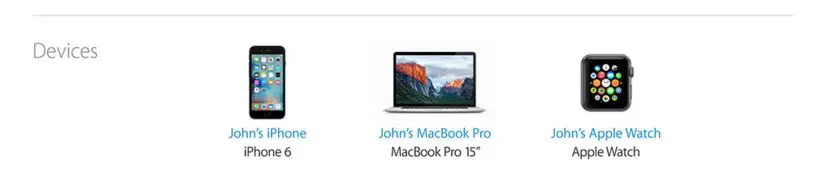
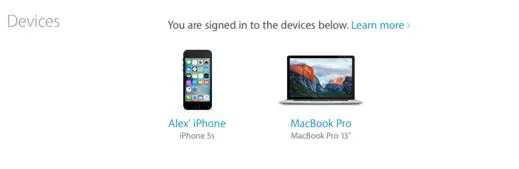

















+ There are no comments
Add yours