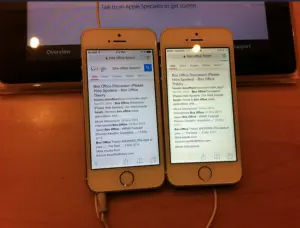If you are a madman keen to install variety of new apps on your iPhone, then your device must already be stuffed with a variety of applications and data, and frequently received reminder tell you the iPhone’s available space is not enough, especially on a 16GB model.
Course you must know many ways to free up storage space on iPhone, remove apps, cache files, videos and photos, etc., but today, there is a wired tirck found by iTwe4kz guides you how to quickly free up gigabytes of storage on iPhone without deleting anything, this is even a little magic.
The trick involves trying to rent a movie of larger size, then the available memory on your device from the iTunes Store app. You don’t actually have to rent the movie, you just need to try. While we are not sure what’s actually happening behind the scenes we suspect that iOS clears the cache and deletes temporary files to make up space for the movie you are trying to download.
How to Free up Available Storage Using A Mysterious Internal Mechanism
Step#1 First, you should check the current memory of your iPhone by going to Settings > General > Storage & iCloud Usage.
Step#2 Then tap on any movie in the iTunes Store on your iPhone. Surely confirm its size is larger than the amount of memory that is available on the device.
Step#3 Once you have found the movie simply tap on the ‘Rent‘ button twice. Please note that the iTunes Store will display a rental price for the movie but you don’t need to pay anything for this trick to work.
Step#4 After loading your iPhone will tell you that there’s not enough space to download the movie, at this point tap on the ‘Settings’ button.
Step#5 Now go to Storage & iCloud Usage, and you will notice you now have more available space than you had at the start of this process.
Repeat the steps above until the available memory stops increasing.





![iPhone 5 Running iOS 9.3.3 and iOS 9.3.2 [Speed Comparison]](https://applelives.com/wp-content/uploads/2016/05/speed-test-300x155.jpg)