Live wallpapers, we have been very familiar with it in the Android smart phone. But iPhone always only static wallpaper over several generations, until recently, Apple brings Live Photos feature in iPhone 6s and iPhone 6s Plus, a vivid picture can be readily shoot, Moreover, users can also set these ‘live photos’ as lock screen wallpapers.
However, for those older devices, the user need to install a jailbreak tweak called “PhotosLive” on their device to get a live photo or set a live wallpaper.
In addition you need to download the stock goldfish live wallpapers of iPhone 6s and iPhone 6s Plus, then copy them to your old iPhones
Download iPhone 6s Live Wallpapers
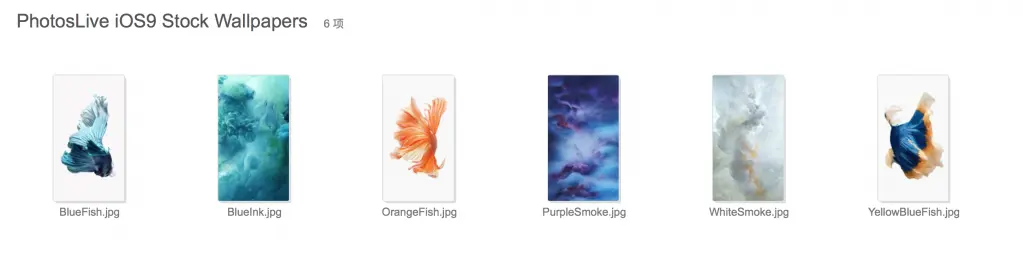
Once you downloaded them, put them into the system album, then you can set a live lock screen wallpaper. Hold pressing the lock screen to view the goldfish live wallpapers.
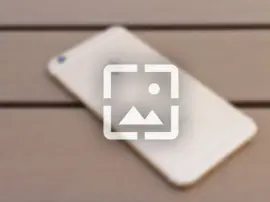















The pictures are not hi res and inconsistent in sizes.
Some are 656 x 1168 and some are 358 x 640.
FYI
iPhone 6 screen native resolution: 750 x 1334
iPhone 6 Plus screen native resolution: 1080 x 1920