Anemone tweak also is a theme tool for jailbroken iPhone and iPad, Anemone for iOS 8.x now available at Cydia BigBoss repo for free, which is probably the best Winterboard Alternative ever. If you like to customize your iPhone with themes, Anemone definitely worth a try.
Anemone gives you a plethora of options to customize your iPhone themes, app icons and background colors effectively. Its live previews feature allows you to preview the changes before you applying the changes to device. The previews are made in real-time and feature your current wallpaper and icon layout.
Anemone Features
If you are addicted to the Winterboard themes, we are sure that you will not be able to stop yourself from using Anemone tweak. Here are some of the best features:
- It is possible to apply different masks to the existing icons by installing this tweak
- You can add a shadow kind of effect to the app icons on your iPhone
- With this tweak, you can completely change the entire interface colors
- Anemone tweak also allows you to customize the icon labels, which is the best feature, in our view
- It categorizes the themes by the packages and also shows the live preview before you actually apply them in your iOS
Besides that, it also shows the preview with respect to the existing wallpaper - It is compatible with the existing ClassicDock, CustomClock, IconBundles etc
- You can also set the custom blurs to the themes and icons with the help of Anemone Cydia tweak
Well, if you have these many features in the list, you will definitely love using this tweak on your iOS devices. There are many themes and customization options available in the tweak through which you can easily change the themes, icon colors & overlay, background effects and lots more.
How to Install Anemone
If you want to give a try to Anemone just follow the next instructions to get it installed on your iOS device.
- Open Cydia from your iOS device
- Go to “Search” tab and search for Anemone
Install Anemone – tap “Install” in the top right corner - Optional: add anemone theming to your cydia sources: “anemonetheming.com/nightly“
Note: DO NOT uninstall Winterboard first. You install Anemone, respring, and then you can uninstall IconOmatic, Iconbundles, all the Classic stuff, and Winterboard.
How to Use Anemone
After launching Anemone tweak from your Home Screen, the available themes will be listed. The icons of each theme will auto-scroll giving a good preview. User can swipe right / left to view in detail the icons of each theme.
When a theme is selected, a drop-down will let users pick the variations of the theme. When applying Anemone will show a full preview with your current wallpaper before confirmation. All was well designed and functionary.

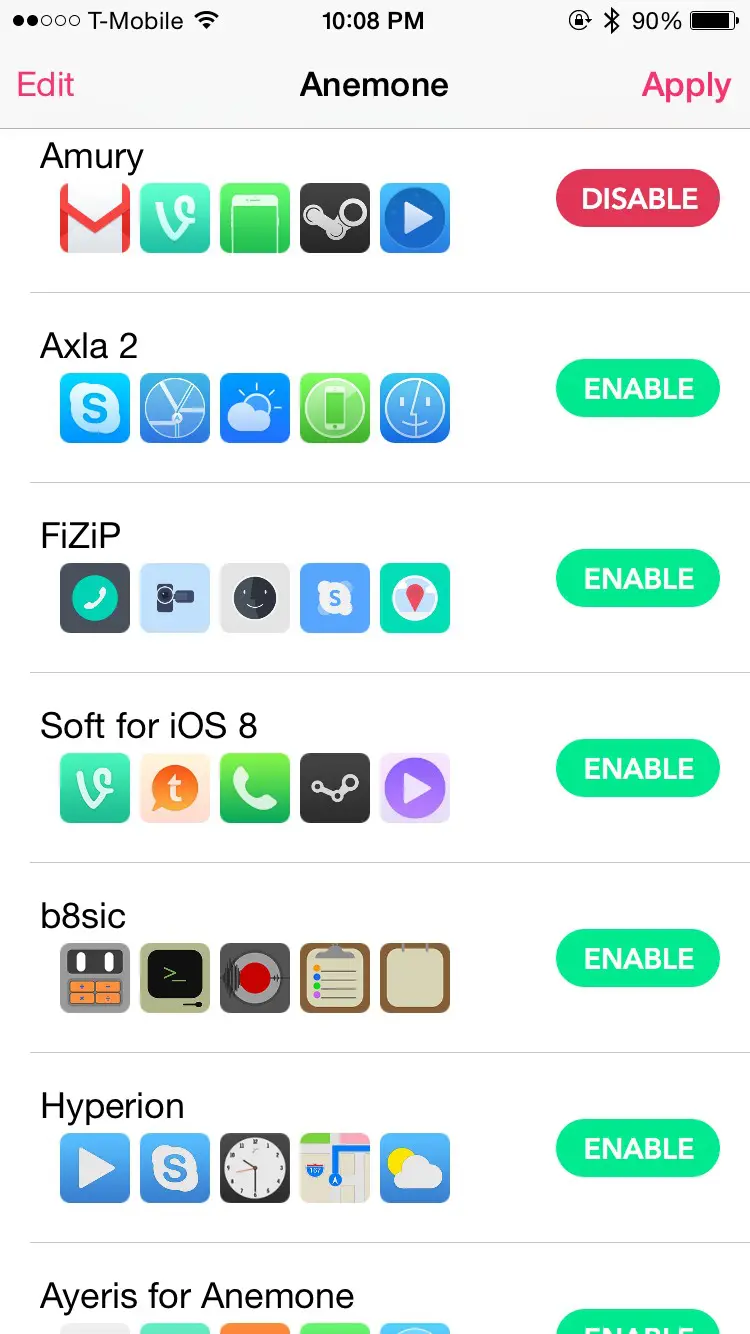

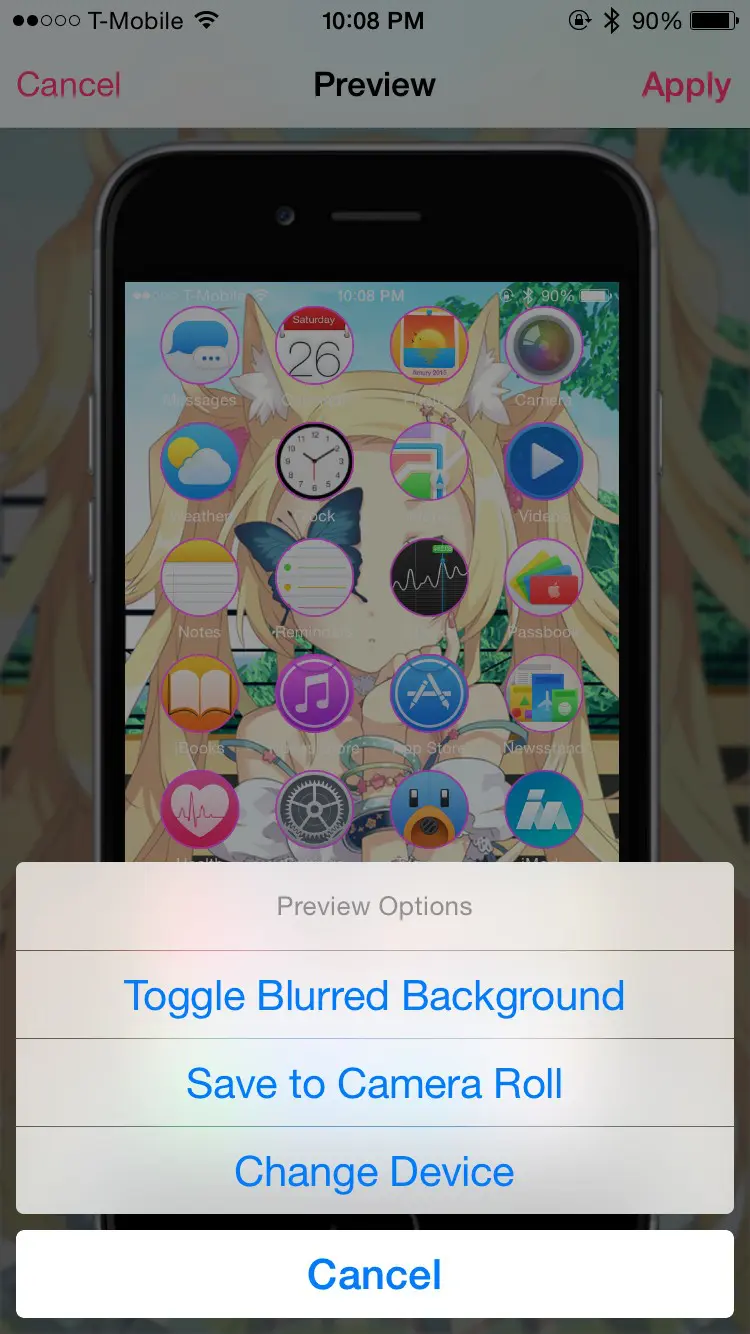
















+ There are no comments
Add yours