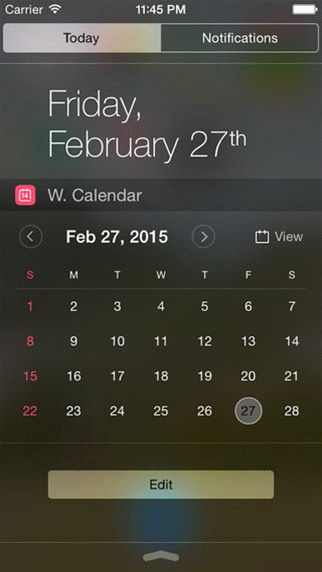By default, although Apple offers a simple widget for Calendar app in the iOS Notification Center, but the native widget shows only one event when the Calendar app is toggled to the List-view. So to view the entire calendar, you still need to open the calendar app on Home Screen.
Thanks to Apple opened Widget develop after iOS 9. A new app ‘Widget Calendar’ now available on App Store, just provides a complete calendar widget in your Notification Center (Today view).
This app brings your full calendar into Notification Center, so you can pulls event data from Apple’s Calendar app, toggle mini mode to save space.
Just touching any date shown in the widget to open the stock Calendar App.
Download
[appbox appstore id922436277]