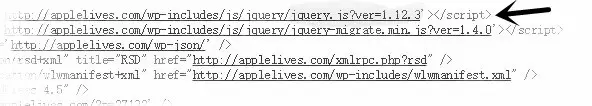Today, WordPress ushered a major update 4.5 with tons of improvements, but many user met some trouble after they installing WordPress 4.5, such as page not working, photo gallery not working, ADD MEDIA not working, Theme Parallax, Slider, Carousel, Lightbox, Page Builder, Image Animation and Visual composer all not working, even the custom admin logo also not showing after the updating.
We note that WordPress 4.5 Updated Javascript Library, new version now ships with jQuery 1.12.3, jQuery Migrate 1.4.0, Backbone 1.2.3, and Underscore 1.8.3. Then analysis the above isssues, we can initially determine the new version of jQuery is not compatible with your current templates and plug-ins, which led some things not working.
This actually caused the jQuery not defined, so currently you have two options to fix the issues, first wait for an update for your wordpres theme and plugins, the second you need to downgrade your affected site to WordPress 4.4 or restore a lower version of jQuery.js.
Downgrade the ‘jquery.js? Ver = 1.12.3‘ to ‘jquery.js? Ver = 1.11.3‘
How to
- FTP login to your site’s file system
- Navigate to the directory
/home/wwwroot/site.com/wp-includes/js/jquery - Replace jQuery using the older version. Note Backup V1.12.3 before covering.
Done, your site work again.
[button color=”” size=”” type=”square_outlined” target=”” link=”jquery“]Download jquery.js? Ver = 1.11.3[/button]
This is a temporary solution, to completely fix the issue, you need to wait for a real update comes from your plugin and theme provider.