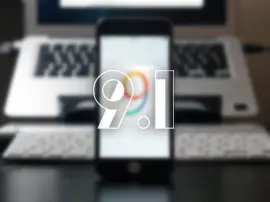Today, Pixelmator for iOS ushered an important update, in addition with the support for iOS 9, its iPad version also supports split-screen multitasking. iPad mini 4 and iPad Air 2 users can multitasking on their devcie via Split View mode, while the older iPad only supports Slide Over mode.
Pixelmator team founder expressed: “Pixelmator full advantage of the latest features and technology of iOS, Pixelmator 2.1 brings support for iOS 9 and 8K resolution, iPad users can also experience the Split View and Slide Over features. With these new features, user edit pictures on iOS using Pixelmator become more simple and fun. ”
It is worth mentioning that, Pixelmator 2.1 also includes support for images with 8K resolution, which allows the user to edit the resolution on the iPhone or iPad up to 64 million pixels. At the same time, user can also search the Pixelmator files over Spotlight search.
“Open in Place” feature also lets you open the picture in any place, and saved in the same place, “Save to Photos” feature allows the user to open the picture in a photo application, and edit the current image without creating a copy.
What’s New in Pixelmator 2.1
Pixelmator for iOS 2.1 update includes support for iOS 9, multitasking on iPad via Split View and Slide Over, 8K resolution support, Open in Place and Save to Photos features, and more.
- Pixelmator now works great on the new iOS 9.
- Multitasking on iPad with Split View and Slide Over lets you use Pixelmator for iPad and any other app at the same time.
- Open and edit images in stunning 8K resolution.
- Open in Place feature lets you open Pixelmator images from anywhere you want and save the changes you make in the exact same place.
- Save to Photos lets you open an image from Photos and save the changes you make onto the same image without creating a copy.
- Use Spotlight to quickly find your Pixelmator documents.
- Copy Image lets you quickly copy the entire image composition to Clipboard.
- San Francisco is now the new user interface font.
Friends who are interested Pixelmator can go to iOS App Store to download, priced at $4.99.
[appbox appstore id924695435]