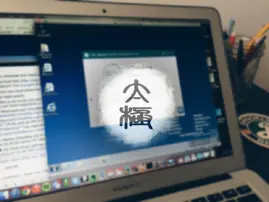We all know that the Touch ID fingerprint recognition is not currently available on Mac, by default, sometimes after we left the Mac a few minutes, it will automatically lock, and we need to re-enter the login password when we come back, and sometimes this is really bother. iPhone is a device that we almost inseparable with, then whether there is a possible to contact the iPhone and Mac together?
Near Lock is such an application lets you unlock and lock Mac more easier. With Near Lock you can lock and unlock your Mac using iPhone automatically. When you walk away from your Mac, it will be automatically locked. Once you approach your workplace, Near Lock will unlock your Mac.
Near Lock has high security, it makes secure authentication using Touch ID AND Apple Watch when login every time, to improve the safety of the device.
Near Lock supports iPhone unlock multiple Mac devices, new version improves Bluetooth connectivity and adds new feature, Find iPhone location, it is worth mentioning is that it provides Chinese language.
FEATURES:
– locking and unlocking your Mac automatically – depends on the distance between your iPhone and your Mac
– easily set the distance on which your Mac should be locked or unlocked
– manually lock and unlock your Mac with your iPhone
– for additionally security use Touch ID or Apple Watch for each Mac login authorization
– use your iPhone to control multiple Macs
– choose between sleep(hibernate) and screensaver when locking your Mac
– receive notification when your Mac is locked or unlocked
– unlock your Mac directly with the iPhone’s interactive notifications – swipe left on received notifications
– control your Mac through the iPhone Notification Center Widget – quickly lock and unlock your Mac from anywhere on your iOS device
– show the login and logout history on your Mac
– control your audio: pause music when you log out, play when you login – works with Spotify, QuickTime, VLC, iTunes
– to save your battery Near Lock uses Low Energy Bluetooth 4.0 for the communication between your devices
– control Near Lock from your iOS device or your Mac’s menu bar
– lock and unlock you Mac with 3D Touch – only iPhone 6S or newer
– find my iPhone feature – in case your iPhone is lost you can now ping it from your MacSECURITY:
Your credentials and data are secured and never leave your devices – AES encryption. For additional protection, the bluetooth communication channel is internally encrypted.REQUIREMENTS:
Near Lock requires a Mac that is running Mavericks or later. Your Mac also needs to support the latest Bluetooth LE technology.
The following Macs support Bluetooth LE:
– iMac late 2012 or newer
– MacBook Air 2011 or newer
– MacBook Pro 2012 or newer
– Mac mini 2011 or newer
– Mac Pro late 2013 or newer
You need to install the Near Lock on Mac, iPhone or Apple Watch simultaneously.
Download Near Lock for iPhone:
[appbox appstore appid id886882252]
Download Near Lock for Mac:
http://nearlock.me/
Note: The free version does not support the back-office feature, that when your iPhone locked, the connection between iPhone and Mac might soon be disconnected, and the advanced version supports running in the background, priced at $3.99.