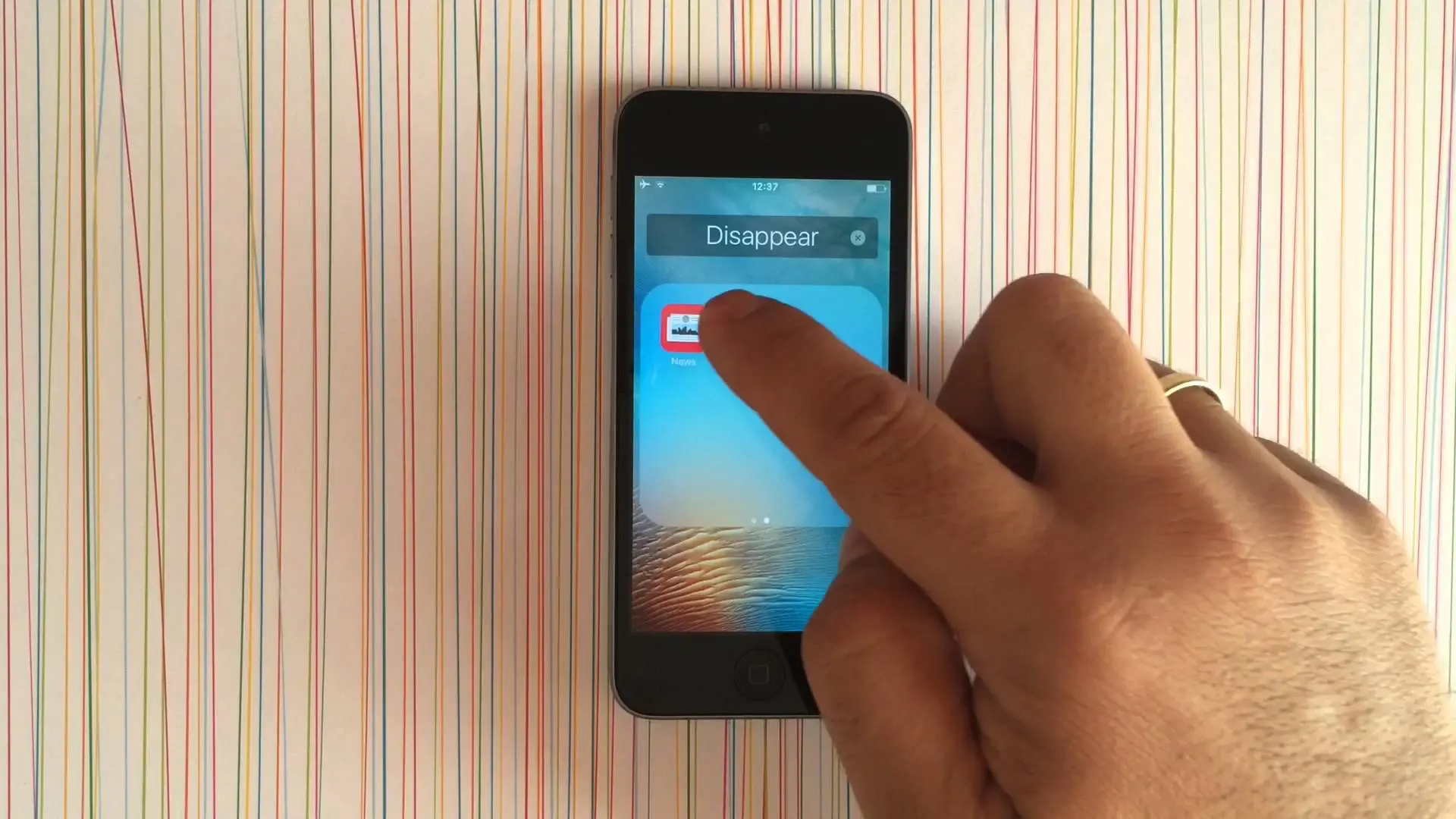I believe for some reason a lot of people need to hide some apps on the iPhone, this time we can hide parts of stock apps, or hidden by cydia tweak, now you can achieve this by using a vulnerability in iOS 9 without any jailbreak apps.
Just show as the video above, the first thing you need to press an app to enter the edit mode, and then stacked two apps to generate a folder, then into this folder as quickly as possible, right drag the app you want to hide to the next page, press and hold the app to keep it in the “suspended” state, then simultaneously press the Home botton to hide this app.
Detailed steps to teach you how to hide the icons of standard applications in iOS 9:
- First create a folder and add a few apps.
- Then drag one of the icons to the second page. Release the finger.
- Again, take this icon and move it outside the window holding an icon.
- At this moment the second hand hit the Home button.
- Make sure that the app disappeared from the folder.
- Repeat procedure with remaining applications.
- When the last icon, the folder will disappear from the home screen of the iPhone.
Using this method you can successfully hide application icons on iPhone running iOS 9-9.2. It is possible that the method will also work on the iPad with these OS versions.
As in previously known methods, the disadvantage of this method is that the application return to the home screen when you reboot the device.