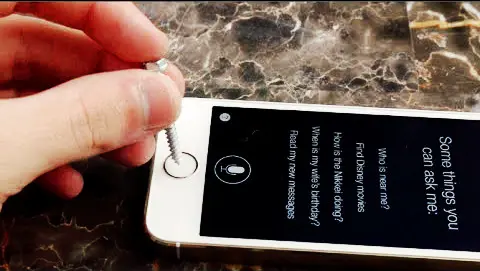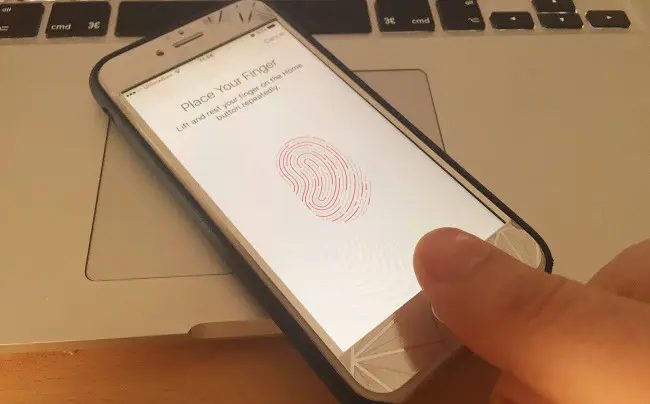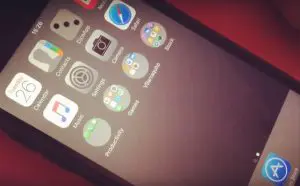Since Apple introduced the Touch ID feature on iPhone and iPad, it has gradually become an essential security measure and unlock way, but the fingerprint sensor occasionally failure causes Touch ID not working and no response, this is entirely a disaster for those people who forget to lock screen password, so fix it to make it work again is essential.
The fingerprint sensor is usually not so easy broken, unless you dropped your iPhone in water, or the serious hardware damage. So you can still fix it through some common approaches in ensuring the hardware itself intact.
Enable Touch ID
First you have to make sure that you have turned on Touch ID in Settings app. Just go to the Settings > Touch ID & Passcode > Enable Toggle for Touch (iPhone Unlock, Apple Pay and iTunes & App Store).
Re-record your fingerprints
Manually remove all fingers one by one and then do fresh setup. For delete saved Finder print, Slid left by saved Fingerprint name > Delete. Finally add new finger one by one, by place finger on home button, Lift up and again set on button for scan.
Keep the Home button Clean and Dry
Keeping the phone clean goes beyond wiping the home button when you use it. The problem with iPhone is that dust can get under the home button.
Make sure about your iPhone home button should be dry. So clean home button using cleaning dry cloth or hair dryer. It’s strong reason for Touch ID slow response time.
Hard Reboot or a Factory Reset
Reboot and reset the system can often solve many problems in iOS, so it’s still worth trying a hard reboot or a factory reset and seeing if that clears up the issue for you
Contact Apple store or help center
If this is indeed a hardware failure, then you should seek help with Apple Support or an authorized repair store.
Finally, keep your finger drying and clean when using Touch ID, which will greatly save the fingerprint sensor life.