All along, the mobile phone manufacturer’s official repair prices are generally high, so many users choose those unofficial service providers to repair their iPhone, but this will produce some unknown risks.
Recently, thousands of iPhone users encountered a serious issue “Error 53” when they upgrade deivce to iOS 9 using iTunes. However, these affected devices have the common characteristic is their home buttons repaired by non-Apple authorized technicians.
The message that you see when this error appears is the following:

Error 53 based on the information that I’ve gathered is a hardware issue that stems from Touch ID. The recurring theme between the reports seems to be replacement of the screen or the home button. In a Guardian report, Apple has acknowledged the error itself and subsequently linked it with unauthorized Touch ID hardware repairs. As we originally reported above, when a home button is replaced with a button from a different the device it causes an issue with the Touch ID functionality leading to error 53.
Unfortunately at present we not find any way to solve “Error 53”, in fact, in previous versions of iOS system also exist the same problem, the majority were due to replace the Touch ID. The Guardian said the iPhone affected “Error 53 is not only unable to work, the data stored on the phone will also be emptied.
What I would recommend doing is calling apple support and going over some troubleshooting steps with them.
If a backup / restore does not resolve the issue then take the device in for service or mail it in.
Something like this should not be considered accidental damage so it should be free.
Apple has a whole page dedicated to Error 53 on its website.
The solution: Go to the Apple Store and pay for a repair. Out-of-warranty iPhone repairs cost $200 or more, depending on what’s being repaired — a potentially expensive proposition.
In a statement to Applelives, Apple said:
We take customer security very seriously and Error 53 is the result of security checks designed to protect our customers. iOS checks that the Touch ID sensor in your iPhone or iPad correctly matches your device’s other components. If iOS finds a mismatch, the check fails and Touch ID, including for Apple Pay use, is disabled. This security measure is necessary to protect your device and prevent a fraudulent Touch ID sensor from being used. If a customer encounters Error 53, we encourage them to contact Apple Support.


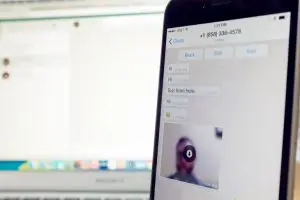













+ There are no comments
Add yours