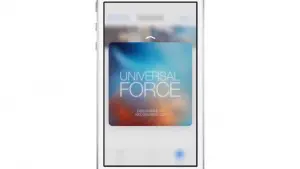Live Photos is a very distinctive new feature Apple added on iPhone 6s and iPhone 6s Plus. With this feature users can take pictures more vividly, but as Apple’s restrictions, the Live Photos feature is limited to the newest iPhones. However, the recent Pangu 9 jailbreak lets you get this functionality on any device just by installing a new cydia tweak called “EnableLivePhotos”
EnableLivePhotos is easily the best implementation of the Live Photos on older devices, which is now available on Cydia BigBoss repo for free. Once you install EnableLivePhotos, you can begin using it immediately. There are no settings or options that are necessary to configure. You will see the new Live Photos toggle in the Camera app. When the toggle is enabled, when you take a photo, it will automatically record a few moments before and after you tap on the shutter button just like Live Photos, you can also tap that toggle to enable or disable Live Photos on the fly.
To take a Live Photo, simply take a picture like your normally do. Live Photos will automatically record a few moments before, and a few moments after the actual snapshot is taken. It’ll then be able to play back the full recording, resulting in the “live” aspect of Live Photos.
To play back a Live Photo, open the Photos app, and tap and hold on a photo. The photo should begin to animate. You’ll also notice subtler animations as you swipe through a set of Live Photos.
In addition, EnableLivePhotos tweak also allows you to access Live Photo on the iPhone Lock screen. If you tap the Share button, and select the Use as Wallpaper option, then you’ll see a Live Photo button at the bottom of the screen. To view Live Photo-enabled wallpaper, simply tap and hold on the wallpaper while on the Lock screen.