Union is an awesome picture editor, which allows you to combine, blend, and edit photos on iPhone with plurality of effects. Union app is now available at App Store for $ 1.99, but now there is a way to make you exempt from this cost, to get it for free.
Apple is now offering a free promo code for the Union app through its Apple Store application, which is a well known application that used to search Apple’s product offerings, make purchases, and schedule Apple Store appointments .
So if you’re interested in Union app and want to get it for free, then you’ll have to follow these steps:
- Download and install the Apple Store app from the iOS App Store if you haven’t already.[appbox appstore id375380948]
- Launch the Apple Store application and open the “stores” tab at the bottom of the application
- Scroll down to where you see the “Get it the way you want” text, and swipe over to the right twice
- Tap on the “Combine photos. Create Art.” link
- Tap on the green “Download now for free” button
- Redeem the promo code that you’re given in the iOS App Store and your download will begin
How Union Works:
- Load a background image, solid color, or transparent layer
- Load a foreground image, solid color, or shape
- Efficiently erase areas of the foreground image using Union’s palette of intuitive, user-friendly tools
- Adjust the position and size of the foreground image to reach desired composition
- Make color adjustments on the background and foreground so they blend seamlessly
- Save your work in full resolution and share your work with friends
[appbox appstore id849145835]
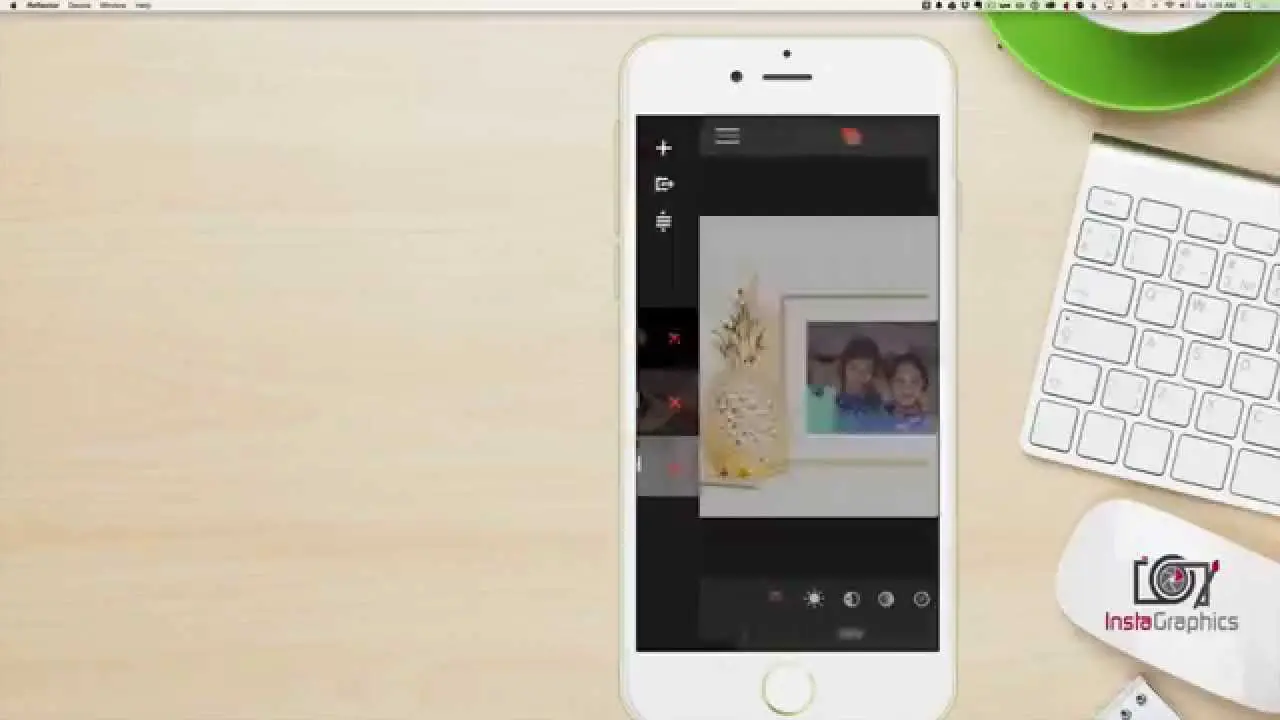




















+ There are no comments
Add yours