Safari is the preferred browser for majority of users on iPhone, iPad and Mac. But this morning, the Safari browser appears to be experiencing issues worldwide, it getting crashes while using the address bar in Apple’s Safari browser.
It looks like the problem – which affects multiple versions of iOS – and Mac computers, too. When you type in a URL, Apple sends what you’ve entered to its servers and comes back with autocomplete search queries.

How to Fix Safari Browser Constantly Crashing
You can enable Private Browsing mode to avoid this problem. To do this, launch the Safari iOS app, then tap the Tab icon in the bottom right-hand corner.
Your browser windows will then fan out like a rolodex, and the word Private will appear in the bottom left-hand corner. Tap this to launch Private browsing.
Another option is to disable Safari Suggestions – the websites and search queries the browser pre-emptively guesses as you type into the address bar.
To do this, open Settings > Safari > then toggle Safari Suggestions to Off.
The issue seems to be present in iOS 9.2, iOS 9.2.1 and the iOS 9.3 beta, so it doesn’t seem to be specific to a certain update. Techradar has reached out to Apple to find out when an official fix is due and we’ll keep you up to date when we hear back.
#Update:
Apple has confirmed the issue is now fixed.
Some iOS users could continue to experience the same problems, but that’s down to your smartphone’s cache.
To clear cache in your Safari browser, head to Settings > Safari then tap Clear History and Website Data.
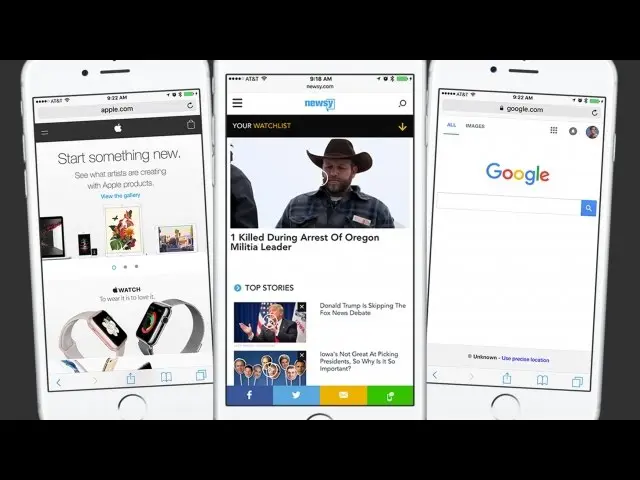















+ There are no comments
Add yours