iOS 9.3 is Apple’s next major upgrade with a lot of new improvements, we have seen a lot of new improvements in its first beta, such as adding the 3D Touch shortcuts support for the stock apps in iOS. In addition, the App Store also got support for 3D Touch with Peek and Pop shortcuts.
Based on user feedback, in the App Store of iOS 9.3, any application icons got the 3D Touch supports: Peek and Pop. You can preview any application in the App Store just by tap the app icon. And when you press hard to pop into full screen view the app. However, we are unable to use Peek and Pop in the App Store “category”. In addition, Apple also adds a pair of new Home screen shortcuts for the App Store that are self-explanatory: Update All and Purchased.
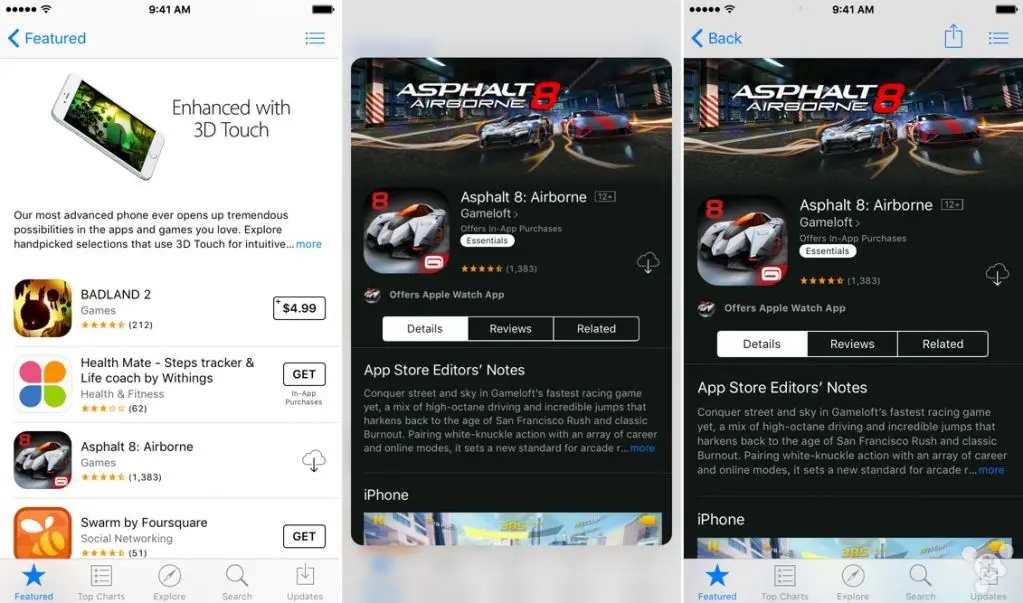
3D Touch is a unique feature for iPhone 6s and iPhone 6s Plus, it will also continue to affect Apple’s future products, people operating habits will also change.
Other new 3D Touch shortcuts for stock apps in iOS 9.3 you should know:
Compass
Newly added shortcuts—Start Level and Start Compass—after 3D Touching the app’s Home screen icon.
You can swipe to the right on the Compass screen to enter the Level mode.
Health
Pressing Health’s icon on the Home screen will produce new shortcuts that let you Show Medical ID and Show Dashboard.
iTunes Store
Two new 3D Touch shortcuts in iOS 9.3, View Downloads and Purchased. Like the App Store, the app also sports two existing shortcuts, Search and Redeem.
Settings
Pressing the Home screen icon of the Settings app with 3D Touch lets you adjust your Battery, Wi-Fi or Bluetooth settings. Another one lets you Set Wallpaper, just like that.
While Bluetooth and Wi-Fi can be quickly turned on and off by swiping from the bottom of the screen to reveal the Control Center, these new shortcuts conveniently take you directly to their corresponding sections within the stock Settings app, where you can make much richer adjustments.
Weather
Pressing the Weather app’s icon does absolutely nothing in pre-iOS 9.3 editions. With iOS 9.3, Weather has gotten some 3D Touch love, too, as you can now quickly jump to the weather card for your current location and for other cities, or even add a new city to the Weather app.
Stocks
You can now press its icon on the Home screen to run a Search for your stock.













+ There are no comments
Add yours