There is a very annoying thing that you may also criticized is we unable to close all tabs at once in Safari Mobile on iPhone, only close them one by one. Now a new jailbreak tweak appears, it allows you to clear all the tabs currently opened in Safari. You will find a new “x” at the bottom of the screen when you switch tabs, just press this button to close all the tabs. Before closing the tab, the tweak will pop up a confirmation notice, to prevent your mistake touch.
The tweak called ‘Safari Close All Tabs’ is available at Cydia’s BigBoss repo for free, which supports all iOS 9 devices. If you device jailbroken on iOS 9, then simply install it from Cydia Store to enjoy the convenience.
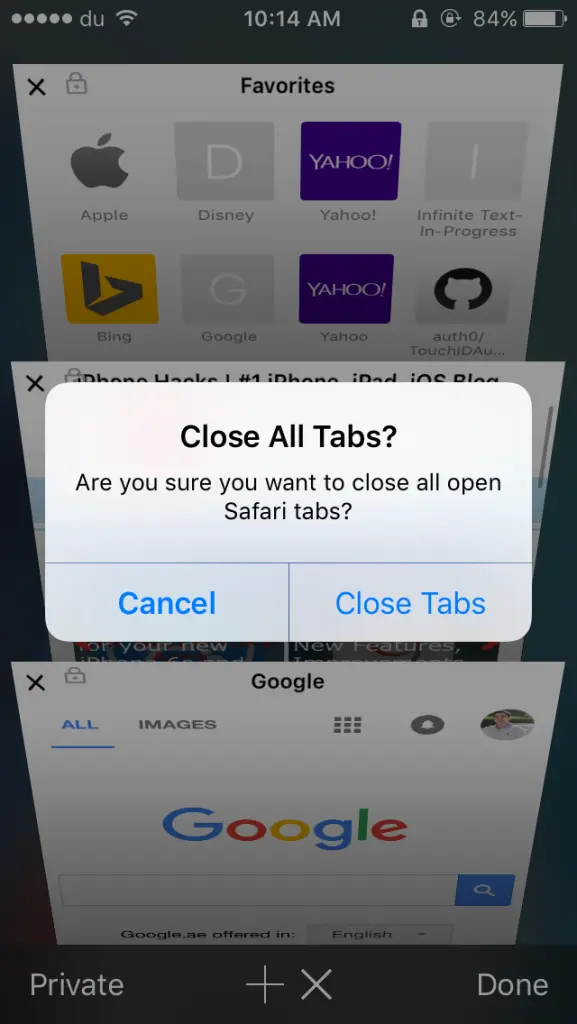
It should be noted that, sometimes you might want to keep a particular page, this time you can use the whitelist feature of this tweak. Just open the tab switching interface, then two-finger press the tab you want to keep to add it in whitelist, and a lock button will appear on the upper left corner of the tab. Even if you press the Clear All button, but the tab will still be preserved.







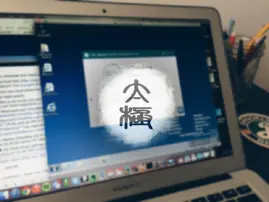








+ There are no comments
Add yours