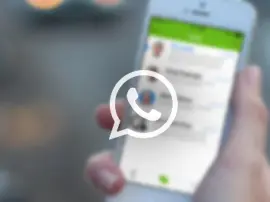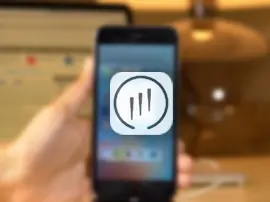WhatsApp is so popular just like SMS. You can install and use WhatsApp on multiple mobile platform, such as iOS, Android and Windows Phone. WhatsApp allows user to send text messages and media files for free, without paying for the traditional SMS.
But in general, we can only use one account to log in and use WhatsApp on iPhone, unless you run dual SIM in your Android phones. However, the key issue is iPhone only supports a single SIM card. So a simple way to let you run multiple, specifically two (2), WhatsApp accounts on the same iPhone is presumably what you want.
Below is a simple tutorial guides you how to run 2 WhatsApp accounts at the same time on iPhone without jailbreak, just using a third-party application, from a source untrusted by Apple.
Step 1: Open the Safari Mobile browser on your iPhone
Step 2: Navigate to this website ios.othman.tv. You will be redirected to a foreign website so please follow our instructions carefully.
Step 3: This is a foreign website so please follow our instructions carefully.
Step 4: You should see the WhatsApp icon and the app’s name. This time, it’s called WhatsApp 2
Step 5: Tap on it and install (click on the green button)
Step 6: You will receive a popup asking whether or not you wish to install the app. Proceed by tapping Install
Step 7: Once the application is downloaded, don’t open it yet. Go to your stock Settings app > > General > Profile
Step 8: Look for VNE Software and trust it
Step 9: Go back to your Springboard and launch WhatsApp 2
Note you must prepare another phone number beforehand to activate your account. Then go through the same registration and verification process within the WhatsApp 2 app.