Forgotten the saved WiFi passwords, and try to find or view the password on your iPhone? However, by default, Apple does not allow you to do so. Well, there are two methods below guides you how to view the saved wifi password on jailbroken and non-jailbroken devices.
View Wifi Password on Non-Jailbreak iPhone and iPad
Way 1: If you have a Mac connected to the same WiFi network, you can find the stored passwords in Keychain access app.
Way 2: If your is an Apple Airport based device, you can able to log straight into it using AirPort utility to view the password at source.
Way 3: If you are using iPhone, iPad with iOS 7 or later, use iCloud keychain syncing to sync your iPhone or iPad saved WiFi password to other device like Mac and you can read the password in Mac keychain as per #way 1.
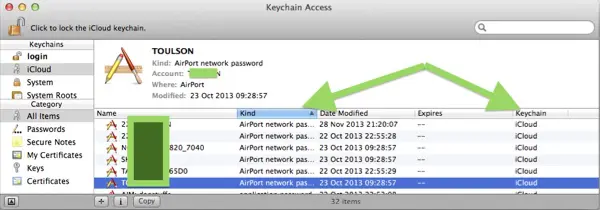
Then on Mac, Enable keychain syncing via System Preferences -> iCloud preferences and use keychain utility to inspect the iCloud keychain.
View Saved WiFi Password on Jailbreak iPhone
If you have jailbroken your iPhone running on iOS 9 or later, just check out cydia tweak: ‘WiFi Passwords‘, ‘NetworkList‘ or ‘WiFi Passwords List‘ on Cydia Store, which allow you to view user name and password for Wifi network you’ve joined previously directly on iPhone and iPad.
All the above tweaks are available as free packages on Cydia’s BigBoss repo and supports iOS 9 devices.














