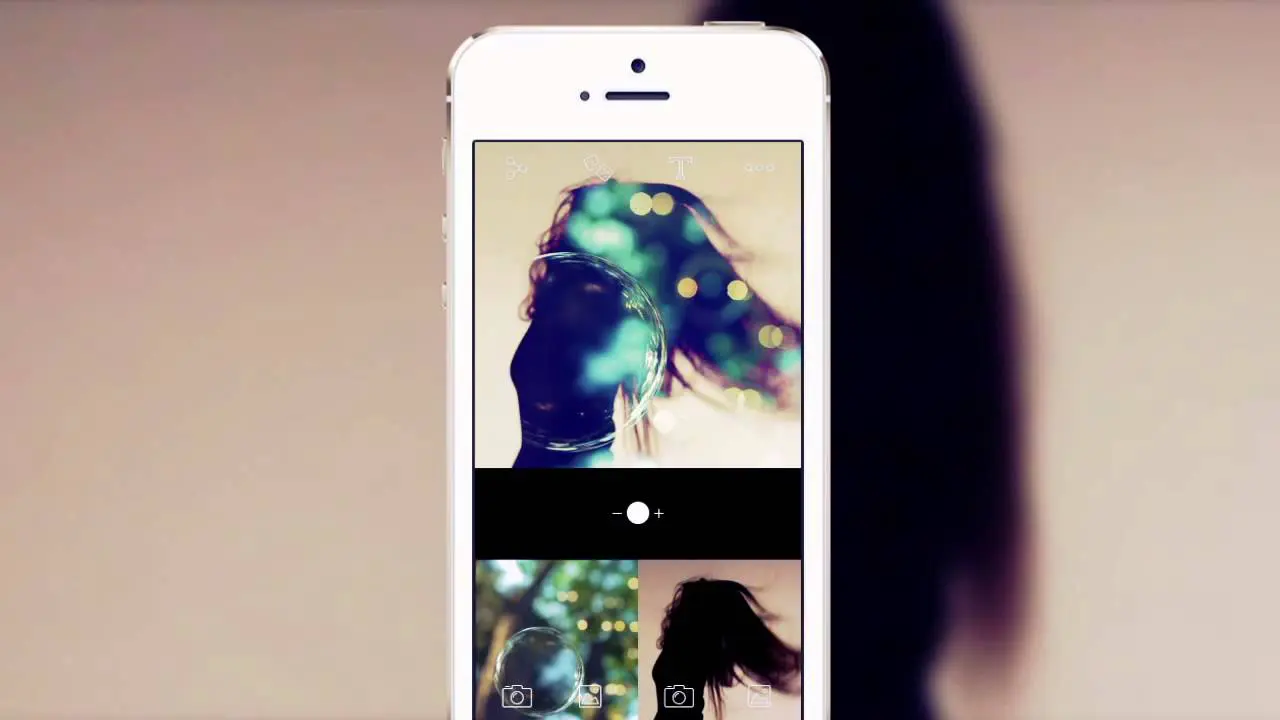Diana Photo is a lightweight image editor for iPhone and iPad, compared to those powerful PS features, it only has a distinctive feature that lets you simply assemble two random picture from the gallery into one.
Diana allows you to create double exposures in a few seconds. It is very easy to use, jut take two photos or upload them from your own gallery and automatically the app will merge two photos into one. You can also change the order of the images by pressing one of them and drag it from right to left.
There are several filters available to be chosen in the upper box. On the other hand, if you keep pressing the button, a complete list with the filters available will show up. You just have to choose your favourite one.
The app interface is simple and intuitive. The function “shake” is also enjoyable: by shaking the mobile phone (or by clicking on the dice icon) both images will be combined randomly… You must try it!
Diana Photo now free for limited time (normal price $1,99).
Download
[appbox appstore id694075857]