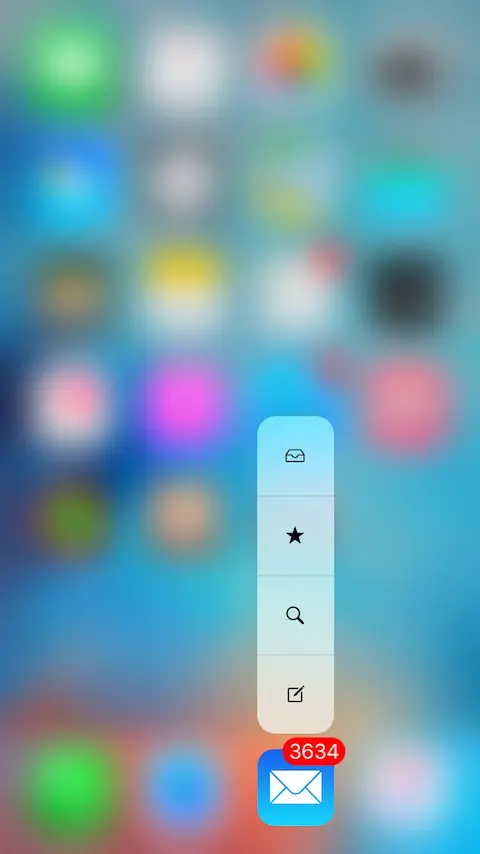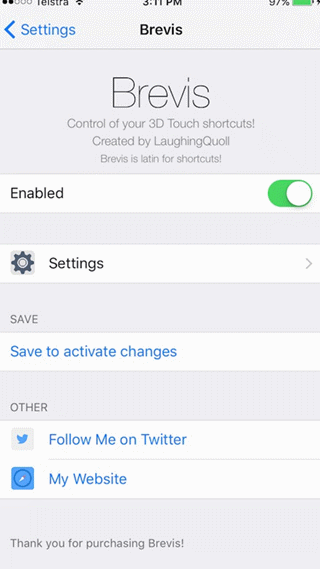There are many jailbreak tweaks on Cydia Store support to modify and customize the 3D Touch ability, such as adding new menu items, bring 3D Touch support to older devices and much more. Today a new cydia tweak ‘Brevis’ released by LaughingQuoll, it allows users to customize the 3D Touch menu on iPhone 6s and 6s Plus.
Brevis tweak lets you change different aspects of the shortcut menus including font sizes, icon sizes and remove text from menu items.
Brevis tweak is now available at Cydia BigBoss repo for $1.00. Once you installed it, a new preferences pane will be added in Settings app, where you can adjust all the details to customize 3D Touch and bring a new look to it.
Such you can remove the background blur effect, which appears behind the menu bar. You can also turn on the highlighter to make the menu standout while the blur is disabled. You can give the menus a cleaner look by removing the text as seen in the screenshot above. Similarly reducing or increasing icon and text size can make the appearance better.
Once you’re done making the changes, go back to the main page of the preferences pane and tap on ‘Save to activate changes’.
Just force tapping on a homescreen icon to view the changed 3D Touch Menu.