“Read Receipt” as a read Mark exist in a variety of Social Apps and iMessage, however, in some cases, users do not want the sender to see that they already read the message. Thankfully the read receipts feature in iOS can be easily turned off. If you are using iPhone 6s and 6s Plus, then you will have another option that using 3D Touch to “Peek” the message to preview the conversation without actually pulling up the whole conversation. In this way, the message not be marked as “read,” so you can still get the idea of a message’s contents without letting the sender know you saw it.
The below guide will tell you how to (temporarily) avoid sending read receipts in iMessage, or in other words, how to read an iMessage content without opening it.
How to read an iMessage Content Without Sending Read Receipt
Again, the premise of this trick is your iPhone has the force touch capability, currently only iPhone 6s and iPhone 6s Plus has the pressure sensor allows you to use 3D Touch
- Open the Messages app as usual when a new message arrives – do not open the message thread, however
- At the Messages overview screen in iOS with all available message threads, press to activate 3D Touch ‘peek’ on the message you wish to read but without sending the receipt to the sender

- Contacts that have sent you an unread message have a blue dot next to their profile picture. Lightly press on the message preview to Peek into it, but don’t press too hard or you’ll Pop into the full view. This might take a bit of practice at first.
How to Turn Off “Read Receipts” for iMessage
This works to disable (or re-enable) the sending of read receipts within Messages app on those 3D Touch unsupported devices.
- Open Settings app and go to the the “Messages” section
- Flip the switch next to “Send Read Receipts” to OFF position to disable read receipts
- Close out of Settings, the feature is immediately disabled and the ‘read’ message will no longer be sent to the sender of the message
New messages received on your iOS device will no longer show ‘read’ and a date,


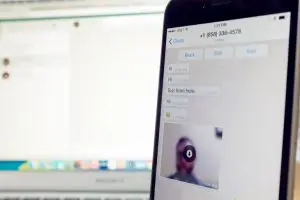













+ There are no comments
Add yours