If you are tired of the traditional style of notifications in iOS, then a new jailbreak tweak called ‘NCCards’ brings an Apple Watch styled notification in iOS 9, once you installed the tweak on your jailbroken device, then the notifications appear on the Notification Center will be replaced with cards, that looks a lot like the notifications found on Apple Watch’s watchOS.
NCCards tweak is now available at the Cydia BigBoss Repo for $3.99. It currently work with iOS 9 and iOS 8 powered devices and does not support iPad, yet. After installation, NCCards offers the configuration options in Settings app for users to customize the look of notification cards by changing the background color of the top bar, text color as well as colors for the notification area. You can also set the transparency of the cards. You can easily test your customization by viewing the card preview.
NCCards groups all of your notifications into individual app cards. You can slide the card to the left or right to dismiss all the notifications for that app. Or you can just clear one notification at a time by swiping the content to the left, or clicking on it. Not only that, you can also hold down on the top of a card to bring up the beautifully crafted clear all notifications screen, which does exactly what it says.
In addition, you can decide whether you want to allow cards to collapse to save space, or just always have them fully expanded. When collapsed, you can always click show more to view the rest of your notifications for that app, and when you’re done, you can just re-collapse it. When a card has just one notification, you’ll be provided with a convenient open app button instead.
NCCards is WinterBoard and Anemone compatible.











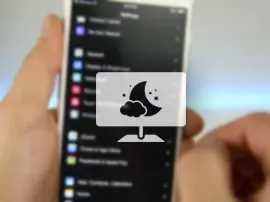








+ There are no comments
Add yours